
Areas of use
Monitor exits and entrances of buildings. The sensor also features a built-in temperature measuring functionality that measures changes in room temperature, down to a 0.1°C interval.
Instructions
Get started
Step 1. Open the cover by pressing the button on the top of the device. Remove the front panel from the rear cover as shown below.
Step 2. Insert the enclosed batteries into the device. (2xAAA batteries) Ensure correct polarity.
Step 3. Put the cover back in place.
Step 4. The sensor will now look for a Zigbee network (Gateway) it can connect to. The magnet sensor will search for 15 minutes. The LED will flash red while the magnet sensor is looking for your gateway.
Scan for Magnetic sensor
Step 1. To add the device to your gateway, you need to scan for a new device in Heimgard. (Settings–> Manage devices)
Step 2. When the red light stops blinking, the magnet sensor is paired with the gateway and you will be able to see the new device in the app. Configure device to use it.
Configure Magnetic sensor
Step 1. Set a device name
Step 2. Add the device to a room.
Select the room you want from the list or add a new room.
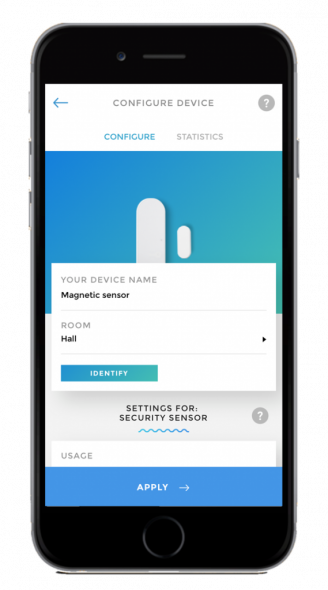
Settings for: Security sensor
Step 3. Select Usage
Generic The sensor is separated from any system logic. You can view the status of the sensor in the «generic» tab in the room view.
Security The sensor is used as part of the security alarm system. You can view the status of the sensor in the «sensors» tab in the room view.
Step 4. Usage option: select which of the armed modes this sensor will trigger. It is possible to select one or more alarms.
Away / Stay / Night- alarm. The sensor will trigger the alarm based on your configuration and the mode selected.
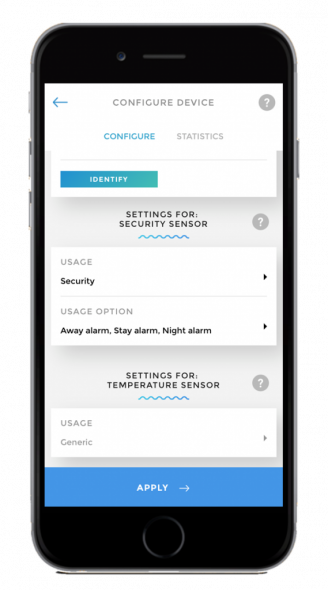
Settings for: Temperature sensor
Usage Defaults to generic
Step 5. Press apply when satisfied with configuration.
Modes
Enabled: A single green blink means that the sensor and magnet either move from or towards each other.
Search for gateway: If the red light flashes every second, it means that the device is searching for a gateway. This mode is active for 15 minutes.
Resetting Magnetic sensor
Resetting may be required if you want to connect the sensor to another gateway or have to reset it to factory settings to eliminate abnormal behaviour
The reset button is marked with the white circle on the front of the sensor.
To reset, do the following:
Step 1. Press and hold the reset button for about 15 seconds and release when the red light blinking rapidly.
Step 2. When the red light starts blinking every second, reset is complete and successful. You can now scan for the device again in Heimgard.
Troubleshooting
If the magnet sensor does not respond when you open the window or door, the battery may be defective. Check if the battery is properly inserted or replace the batteries if they are discharged.
In case of poor or weak signal, try to mount the sensor somewhere else. You can also use a signal amplifier between the gateway and the sensor in order to strengthen the signal. Zigbee is a mesh network.
If the search for a gateway has timed out, you can start again by briefly pressing the button once on the sensor and start the scan for a device in Heimgard.